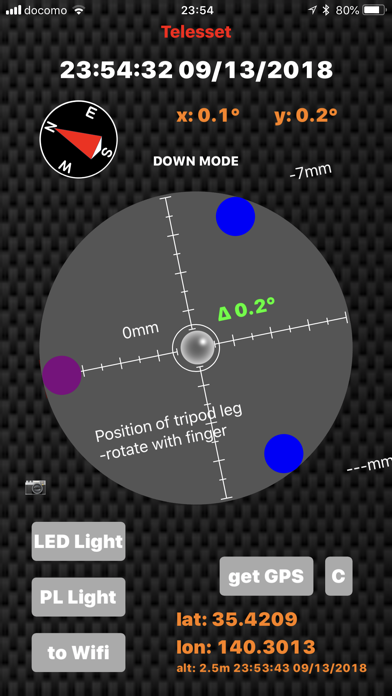This is a helpful tool for setting up an astronomical telescope.
· It displays azimuth and elevation.
· It displays GPS coordinates (latitude, longitude, altitude).
· It displays the iPhones tilt angle in degrees.
· It tells you how to adjust the tripod.
Place the iPhone level on the tripod, and rotate the circle on the screen with your finger to match the actual and on-screen tripod leg positions. Drag the purple leg to rotate.
It will detect the tilting of the tripod, and calculate the amount of necessary adjustment of the legs. If you want to adjust by shortening them, select [DOWN MODE]. If you want to adjust by extending them, select [UP MODE].
You can switch the mode by tapping this display.
· It displays the camera setting.
You can capture this screen and record the time, place, the azimuth, the elevation, and the configurations of the camera.
It might come in handy if you see an UFO and want to make a record of the encounter :-)
· You can transfer the setting via Wi-Fi.
You can use this feature when controlling a telescope via Wi-Fi.
· You can use the back LED or the screen as a flashlight.
· You can tap [C] after getting GPS coordinates to display a utility, which helps you configure a Celestron astronomical telescope quickly and accurately.
*Warning
The amount of tripod leg adjustment differs depending on different conditions such as the position of the iPhone on the tripod, the length of the legs, and the angle between the legs. Please find an adjustment formula that suits your tripod.